Please login at AppStore first, you can find the Login button on the top navigation bar as below
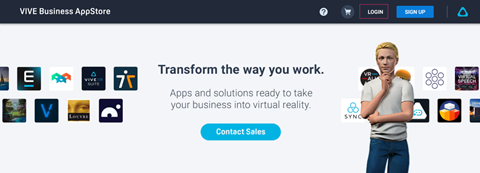
After sign in , click your profile icon on the top navigation bar, then click “Profile” or “Device Management System”
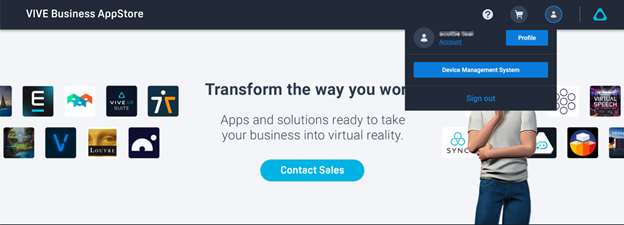
If you click “License Management” button. you will enter VIVE Business Device Management System.
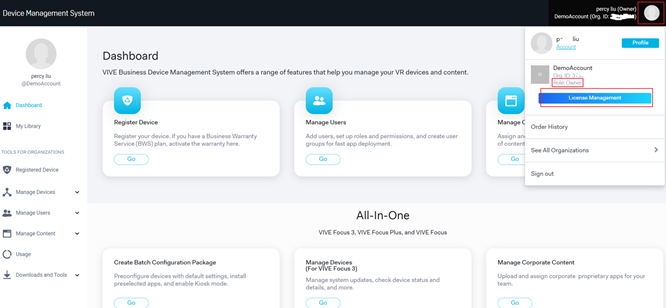
You can see the UI as below, which shows the “Storage” and “User Accounts and Payment Menthod” & License Products”. Please note that only owner role can get this information. You can also cancel subscription product here.
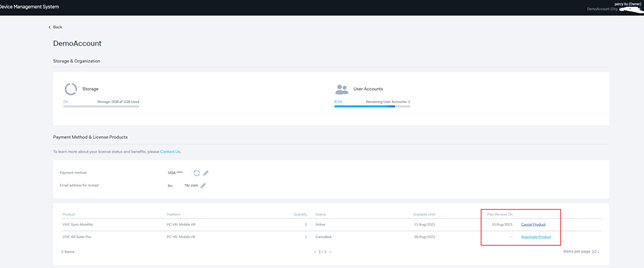
Let’s summary the function flow: “Profile” -> “License Management” -> “Payment Method & License Products.” Click “Cancel Product”
