Launch and Crash
Please Note:
This issue occurs specifically on intel CPU based systems. Please check your system specifications before
changing environment variables in Windows.
- Please check your system time from Control panel> Date and time > Make sure your system time syncs with your time zone.
- Please check if your system requirement meets the Application requirements shown under VIVEPORT STORE.
- Some anti-virus software will misclassify Viveport Desktop components, and cause the program to crash. If your anti-virus / security program alerts when you install or use Vive, then you need to configure it to allow VIVE, or temporarily disable the anti-virus software.
- If the steps above do not resolve your issue, try to change the environment variables on your PC:
- To configure your environment variables, click the Start button, then type "environment properties" into the search bar and hit Enter. In the System Properties window, click "Environment Variables."

- Click on the variable 'OPENSSL_ia32cap', click "Edit". If you don't find the variable 'OPENSSL_ia32cap', click on 'New...' to add it.
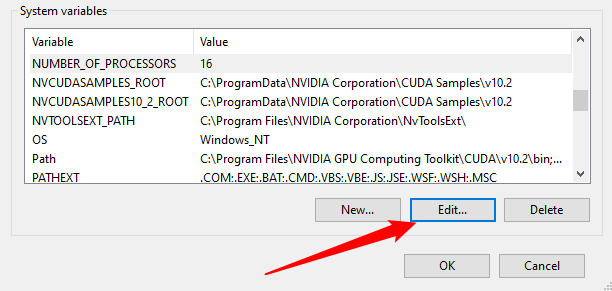
- Change or set the value to '~0x200000200000000', and click "OK."

- To configure your environment variables, click the Start button, then type "environment properties" into the search bar and hit Enter. In the System Properties window, click "Environment Variables."
If the App still crashes after going through the above methods, please report an issue to Viveport customer support. Here's how:
On your PC's Viveport Desktop application, go to the 'Settings' page, use the “Report Issue” button to send a log to us to diagnose the problem:
