Symptom
You may meet this problem in one of 3 situations:
- Network is unavailable
- The Branch has been removed on Arcade portal
- Use incorrect Conf file
Solution
Resend VAM_License.conf from VIVEPORT Arcade portal.
- To make sure network is available, visit VIVEPORT Arcade web portal https://arcade.viveport.com/
- Login and go to Location Management under Admin Console.
- Check if current branch data exists or not in Location Management.
- Click mail icon to resend Conf file.
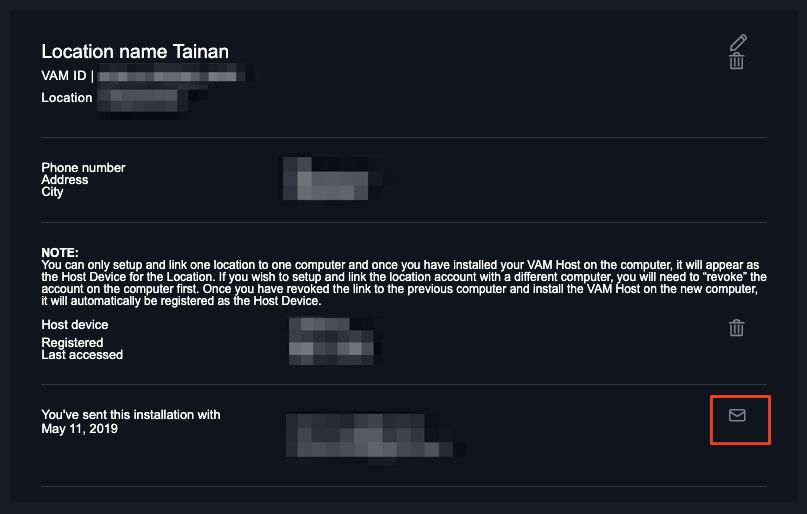
- Import the new Conf file.