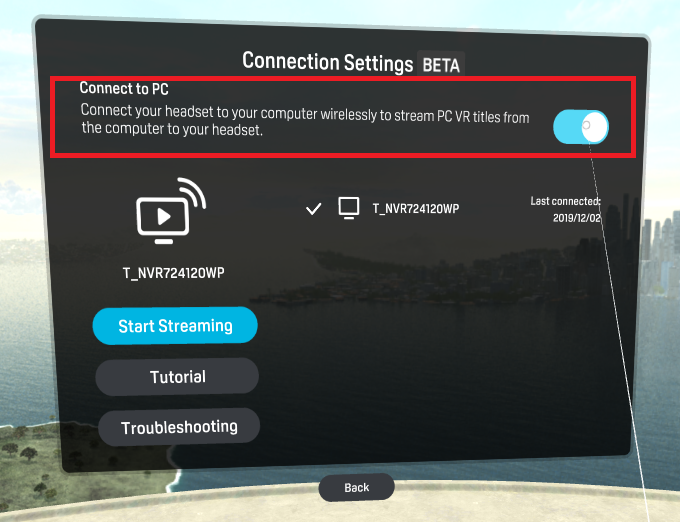In order to use VIVEPORT Streaming, you will need to turn on the "Connect to PC" function in the Connection Settings menu. Once the “Connect to PC” function is enabled, your VIVE Focus Plus headset will be able to detect and connect to a nearby PC of your choice.