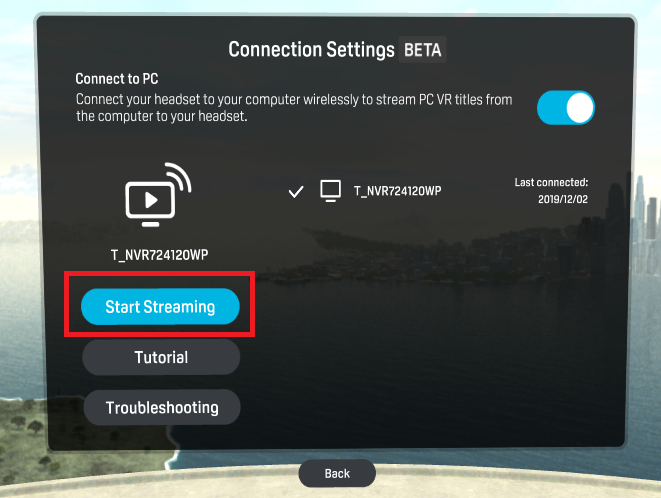Once your headset and PC are connected, starting a VIVEPORT Streaming session is as easy as:
- Tap the “Start Streaming” button in the “Connection Settings” menu
- Select the streaming-compatible title you wish to play from the “Library” menu, found on the “On My PC” tab.