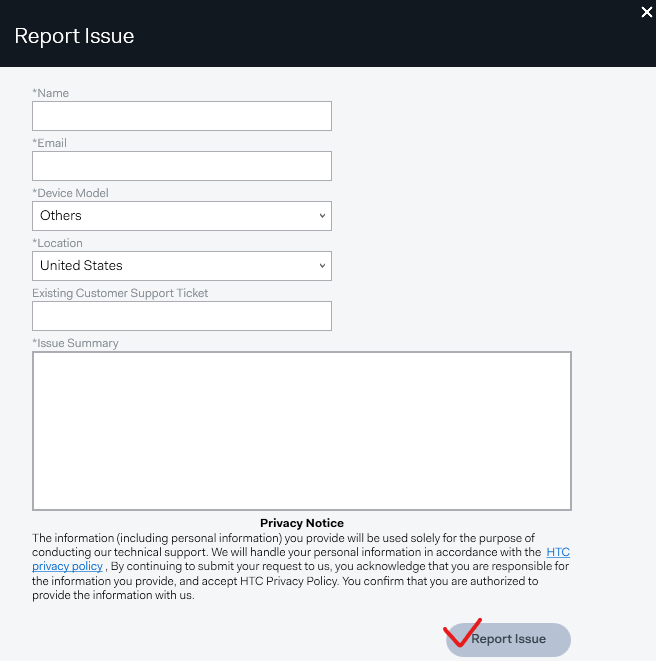Please download and install the 'Viveport desktop APP' first from the VIVE support page: https://www.vive.com/us/setup/pc-vr/
The Viveport desktop App is a portal connecting your PC to your headset.
Check What OS(Operating System) are supported by VIVEPORT Desktop App? to make sure if your Operating system is supported by VIVEPORT Desktop App.
If you are unable to download VR content from Viveport Destkop App, please follow below troubleshooting steps:
- Check if you are connected to a stable internet connection, switch to a different wired or wireless connection, if possible.
-
If you are a Infinity member but can't download Infintiy titles - check if your Infinity subscription status is still active- How do I check when will my VIVEPORT Infinity plan renew? If you are an active subscriber but you are unable to download any Infinity title, please contact Viveport customer support.
- VIVEPORT supports more than one method of downloading, if you encounter error codes such as internal error, kindly restart the download process by clicking on the restart button and start again to switch downloading method.
- If the above steps do not solve your problem, go to the Settings page on VIVEPORT Desktop App, and simply click on "Report issue" to provide logs to VIVEPORT.
Briefly describe your situation and submit the ticket, the log will come to Viveport Help Centre shortly after submission: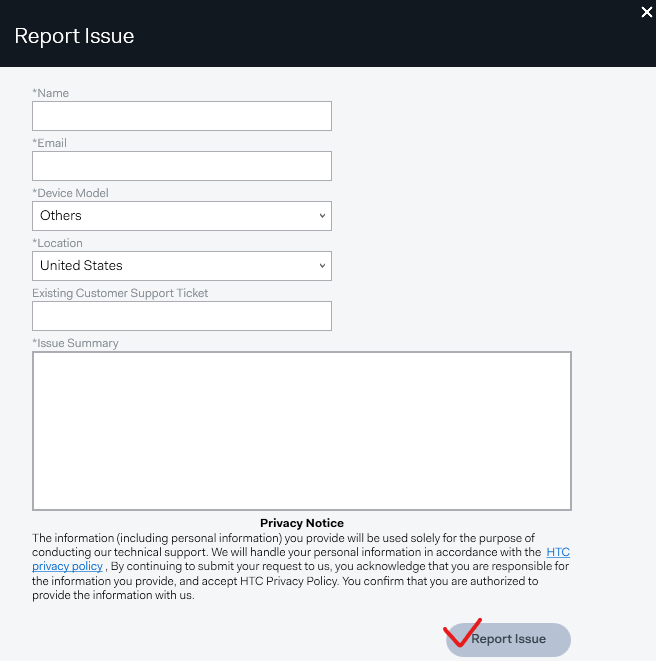
If you are unable to access the Settings or Report issue page, please download the attached Viveport_Feedback tool to report your issue. Execute the "ViveportDiagnosis" file within the folder, briefly describe your situation, and submit the issue, the logs will come to Viveport Help Centre shortly after submission: