Currently VIVEPORT only supports Windows 10, and Windows 8.1, kindly check if you have the supported Windows OS.
Please follow the below troubleshooting steps to reinstall VIVEPORT Desktop:
-
Check if you are connected to a stable internet connection, switch to a different wired or wireless connection, if possible.
- Temporary disable your Anti-virus and Firewall software
- Uninstall your VIVEPORT Desktop, and SteamVR
- Reboot your computer
- Download VIVE-Setup and install again
- If issue persists, kindly go to VIVEPORT Desktop App's Settings page, click on "Report issue" to report your issue. Briefly describe your situation and submit the ticket, the log will come to Viveport Help Centre shortly after submission:
If you are unable to install Viveport Desktop App, please download this log reporting tool - VIVEPORT-Feedback and report your issue with logs. Execute the "ViveportDiagnosis" file within the folder, briefly describe your situation, and submit the issue, the logs will come to Viveport Help Centre shortly after submission:
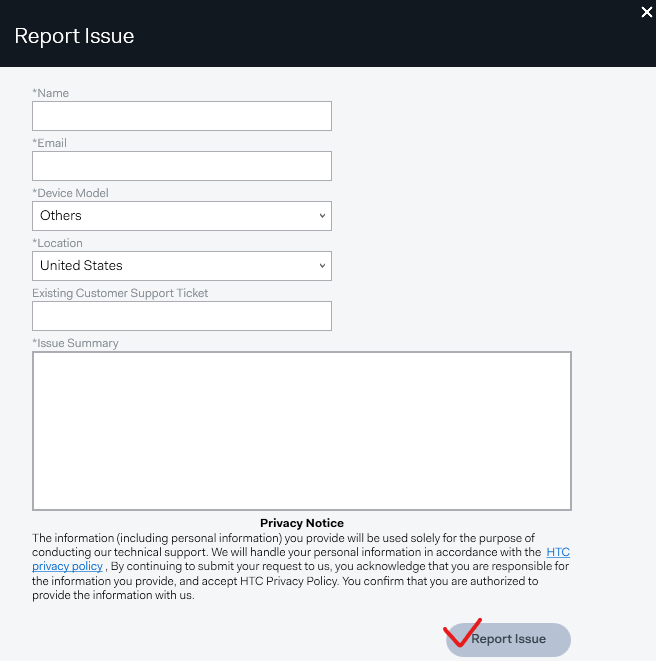
Or, simply submit a Support ticket for us to assist you.
