If you encountered the following error code "RuntimeCorrupted (-6)", try below troubleshooting steps:
- Go to your PC's Control Panel.
- Select "Program and Features".
- Uninstall SteamVR.
- Go to Steam, Click on library, then select tools from the drop down box and then click on SteamVR to download and install.
- Restart your PC.
If the above steps did not solve your problem, kindly go to the VIVEPORT Desktop App's Settings page, click on "Report issue", the logs will come to Viveport Help Centre shortly after submission:
If you are unable to access Settings or Report issue, please download the attached "ViveportFeedback" tool. Execute the "ViveportDiagnosis" file within the folder, briefly describe your situation, and submit the issue, the logs will come to Viveport Help Centre shortly after submission:
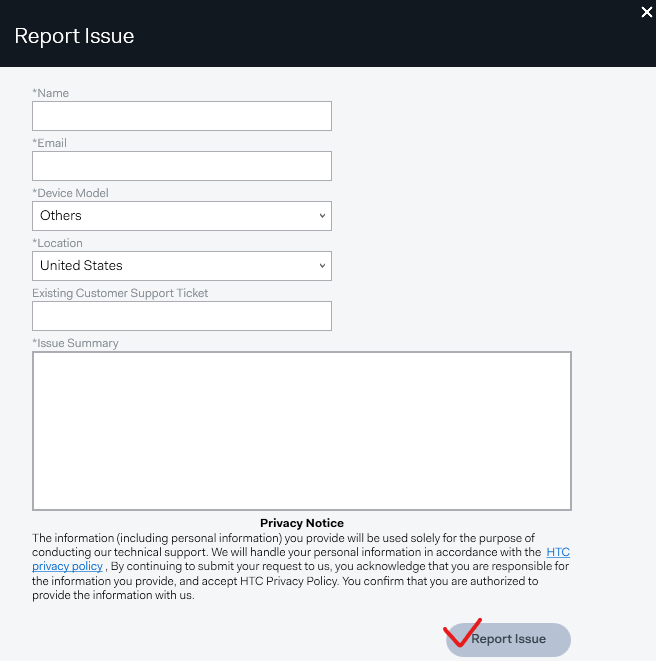
Or, simply submit a Support ticket for us to assist you.
