If you encounter "VIVEPORT update service is currently unable to start, please refer to the link below for troubleshooting", please try to reactivate the service as follows.
- First, go to Microsoft Windows and search for "services.msc" and click on "Services".
- Click on "Services" and select "VIVEPORT Desktop Service" and right click to restart it, or start it.
- After the VIVEPORT Desktop Service is restarted, the status will return to "Running", which means the server is running successfully.
- Restart your VIVEPORT Desktop.
If the above steps did not solve your issue, kindly go to VIVEPORT Desktop App Settings and report issue to send us a ticket.
If you are unable to access Settings or Report issue, please download the attached "ViveportFeedback" tool. Execute the "ViveportDiagnosis" file within the folder, briefly describe your situation, and submit the issue, the logs will come to Viveport Help Centre shortly after submission:
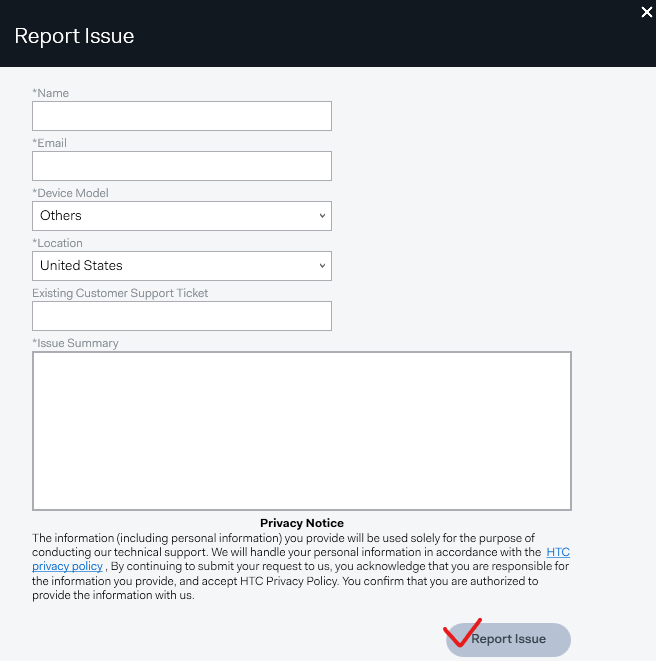
Or, simply submit a Support ticket for us to assist you.
