If you encounter error message 1012 while launching a content, follow below troubleshooting steps:
- Go to your library on VIVEPORT Desktop App.
- Find the unlaunchable content and click on the title's bottom right corner
and select "Repair Files".
If you encounter error message 1012 while launching "VIVEPORT VR", follow below troubleshooting steps:
- Go to your Library on VIVEPORT Desktop App.
- Find "VIVEPORT VR", click on its bottom right corner
and select "Repair Files":
If the above steps did not solve your problem, kindly go to VIVEPORT Desktop App's Settings page, and simply click on "Report issue" to provide report issue to VIVEPORT.
Briefly describe your situation and submit the ticket, the logs will come to Viveport Help Centre shortly after submission: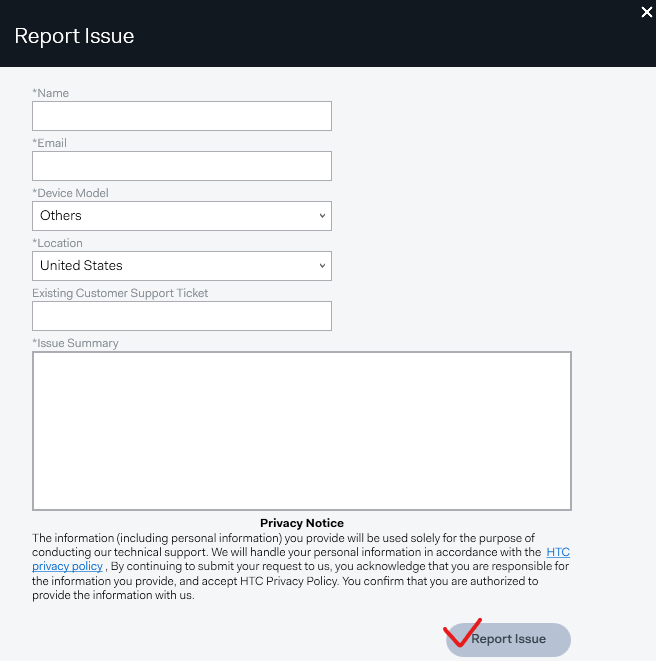
Comments
1 comment
Good
Article is closed for comments.